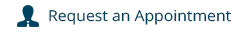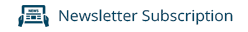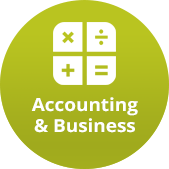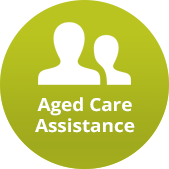Why update your MYOB software to 2017.1
August 2017 Edition
In this edition:

Why update your MYOB software to 2017.1
Bank Feeds
- There is now a search field so you can filter the window to only show transactions that have a date, description or amount that matches your search criteria.
Sales & Purchase Register
- Has a search field so you can find sales and purchases with the selected date range faster.
Fixes and Improvements within Sales & Purchases
- Improved: Previously, discounts for sales and purchases would be applied only if the full payment was made before the discount expiry date. Now the discount will also apply if the sale or purchase is paid on the expiry date.
- Improved: When using the right-click menu in the Cards List window to print a statement for a specific customer, the Review Statements Before Delivery window now filters to the customer you selected.
- Improved: The area of the Pay Bills window that shows your business name now supports 40 characters, up from 22.
- Fixed: After printing a remittance advice in the Pay Bills window in AccountRight 2016.3, you would be prompted to record the transaction, even though it had already been recorded. This has been fixed.
- Fixed: Quotes recorded using the Professional layout no longer add a comma after the customer's first name when you print them or save them as PDF files.
- Fixed: When creating a bill, you can now only enter a maximum of 20 characters in the Supplier Inv No. field. Previously you could enter more than 20, but an error message would appear.
- Fixed: When migrating a sale or purchase form (Item or Time Billing layout) from an AccountRight classic version (v19 or earlier), the unit prices will now show the full decimal value, instead of always rounding to 2 decimal places.
- Fixed: Previously, if you customised the table in a sale or purchase form (Item or Time Billing layout), the unit price would then round to 2 decimal places. Now it will continue to show the full decimal value.
- Fixed: The Print button that was in the
Customer Reimbursable Expenses > To Be Reimbursed window would display an error message when clicked. The Print button has been removed from this window, but you can still display a Customer Reimbursable Expenses report by going to the Index to Reports window.
Accounts and Banking
- You can now copy details from the Bank Feeds window to the clipboard and paste them into a spreadsheet, document or email.
Fixes and Improvements to Reports
- Improved: When displaying the Job Reimbursable Expenses report from the Job Information > Job Reimbursable Expenses window, the report will now automatically be filtered to show only reimbursable expenses for the job that you're viewing.
- Fixed: The Sales [Item Summary] report now displays quotes when the Sales Status report filter is set to show Quotes only, or All Sales.
- Fixed: An issue that caused incorrect values to appear in the Account Transactions [Cash] report and the Profit And Loss [Cash] report when a partly-paid invoice had both positive and negative amount lines in the invoice has been corrected.
- Fixed: The description showing in the Index to Reports window for the Job Reimbursable Expenses report, Item Transactions report, and Employee Advice Summary report (Australia) had spelling mistakes that have been fixed.
Please contact our office for more information.
Contact details
Suite 401 29-31 Solent Circuit
Norwest Business Park
Baulkham Hills, NSW 2153 Australia
View location map
P:
(02) 9899 3044
F: (02) 9899 1524
About Us
Our Team Members are the heart and soul of our business. Our team's guiding principles are integrity, respect, teamwork, achievement and innovation. Our guiding principles are the keys to our culture and to achieving our vision.
Resources
We offer a range of free and easy to use
online resources and tools including...
Copyright Goodwin Chivas & Co ©
| Disclaimer
| Site Map
| Privacy Statement
| Websites for accountants by Wolters Kluwer