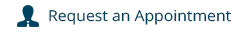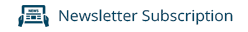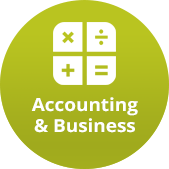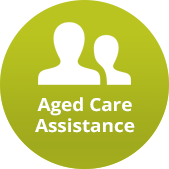February 2020 Edition
In this edition:

Changes to superannuation and salary sacrifice within Xero
From January 1st 2020, employers are required to make provision for the Superannuation Guarantee (SG) on the gross amount an employee earns, including any salary sacrificed arrangements (SSA), where previously the salary sacrifice amount may have been used to reduce the SGC.
For those clients using the Xero platform for payroll services, there are a couple of things to check to ensure the file set up is compliant from the start of the year.
- Superannuation Guarantee Contribution (SGC) is linked on their pay template
- Additional superannuation contributions are linked correctly
- Settings for SSA comply to the new legislation
Currently there are 4 options to choose in Xero for Superannuation:
- Superannuation Guarantee Contribution (SGC)
- Additional Reportable Employer Superannuation Contribution (RESC)
- Pre-Tax Voluntary Contribution (RESC)
- Post-Tax Voluntary Contribution (Employee)
Prior to Jan 1st 2020, within the Xero employees pay template, a check box had to be ticked to indicate a reduction of SGC.
The easiest method is to go to the Employees Pay Template and clear the "Reduces SGC" checkbox and click SAVE at the foot of the page.
Xero have taken the initiative to roll out a new feature that highlights, when initiating a payrun, any employees where SSA had previously been nominated to reduce SGC and prompts you review that data to ensure compliance.
If you have questions in relation to the changes to Salary Sacrifice and Superannuation Guarantee Changes, and how they affect your business and/or employees, please do not hesitate to contact your advisor.
Contact details
Suite 401 29-31 Solent Circuit
Norwest Business Park
Baulkham Hills, NSW 2153 Australia
View location map
P:
(02) 9899 3044
F: (02) 9899 1524
About Us
Our Team Members are the heart and soul of our business. Our team's guiding principles are integrity, respect, teamwork, achievement and innovation. Our guiding principles are the keys to our culture and to achieving our vision.
Resources
We offer a range of free and easy to use
online resources and tools including...